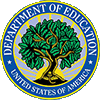Contact
Us | Change
Text Size | Search
Site
Contact
Us | Change
Text Size | Search
Site Emergency Info Online, Fifth Edition
Next: Be Prepared Home
Previous:Don't be Disabled by an Emergency
I. Get a Kit
TECHNOLOGY BREAKTHROUGH:
The Future of Emergency AT
By Barbara Ceconi and Kurt Kuss, Guest Contributors
As emergency planning receives more public visibility, people also begin to think more about the assistive technology (AT) that will help people with special needs in case of an emergency. Fortunately, there is new technology emerging on a regular basis that makes emergency preparedness, communication, and response easier for everyone.
Universal Design and Accessibility
Universal Design is already becoming an essential part of building planning – it’s not only for use in places that people with disabilities will frequent. The idea of Universal Design is that if you make every new building able to be accessed by anyone, there will be no need to change or adjust things for individuals. The key to Universal Design is integrating people with special needs into the general population. For example, instead of having a regular door and a separate automatic door with a wheelchair ramp, you can just make your main door wheelchair accessible – for everyone to use.
While not exactly considered “technology”, Universal Design standards are the future of building planning. Instead of creating an apartment building with a few handicapped-accessible rooms, for example, developers are beginning to make each and every room Universally Designed. By making all spaces universally designed, it enables anyone to be about to navigate and utilize them independently, thus making them not only more practical for every day use, but more safe in an emergency!
Enhanced 911 and GPS
The concept of Enhanced 911 is a simple one – if you dial emergency services, they can tell exactly where you are, immediately, whether it is from a cell phone or a landline. Using GPS and databases which match phone numbers to addresses, law enforcement and emergency responders can receive your location instantly, without waiting for you to tell them.
This is useful in situations where a person might be too injured to speak or is in immediate danger and cannot make noise. It also is a form of assistive technology, in that it enables people who have disabilities to call 911 and be immediately located. Think of someone who is deaf, doesn’t speak, or someone with memory loss who does not know where they are – Enhanced 911 makes certain that emergency responders will find them if they call. As cell phones become increasingly popular, GPS systems and radiolocation systems enable Enhanced 911 to locate cell phones, too.
Speech-to-Text Recognition
If you’ve ever had to speak to an automated operator on the phone, you’ve experienced a primitive form of speech recognition. Maybe you have even dialed someone on your cell phone by saying his or her name, or changed the song on your car radio simply by saying the word. This is all a form of speech-to-text recognition – and it can sometimes have a much more crucial function.
Increasingly accurate technologies can “listen” to what a person is saying and convert this speech into data. Think of an emergency breaking news broadcast being put on television to notify people of an immediate danger, or evacuation plans - real time voice-to-text conversion can be used for people who are deaf, in the event that there is not enough time to create captioning.
Speech-to-text can also be useful in situations where there is too much noise to be heard by a large group of people, or you want a message to reach the largest possible audience in the shortest amount of time. If your speech can be converted to text, it can be broadcast via signs, televisions, computers or billboards, at the same time that the audio is broadcast. This can spread an important message quickly, and to a wider audience. It can also be electronically translated into other languages – instantaneously!
…and beyond!
The future looks bright. There are countless other emerging technologies that are being developed or are already available for use in emergency communication, notification and response.
- Phones with adjustable text size and speaker volume for people with disabilities and special needs. They can also be made with simplified menus.
- For people who are blind or low-vision, or those who cannot read, there exist computer generated voice output of all information that appears on the screen of a cell phone.
- Hands-free headsets for people with limited mobility or dexterity. Headsets can allow a person in a non-motorized wheelchair to move while speaking, or allow a person with arthritis of the hands to be able to speak on the phone for longer periods of time.
- Wireless electronic billboards in public places can instantly receive and display emergency information – at the same time it is being broadcast over speakers! This allows people who are sight or hearing impaired to still receive an important message.
About the Writers
John Cavanagh is Communications Director for Bridge Multimedia and Chief Researcher for Emergency Information Online.
Anne Malia writes about technology and emergency preparedness for people with special needs and has contributed to the production of EmergencyPrepOnline.org and EdTechOnline.org.
Article inquiries welcome. On request, we can provide feature-length articles tailored to your audience and requirements. Please contact John Cavanagh at Bridge Multimedia: (212) 213-3740 or jcavanagh@bridgemultimedia.com.