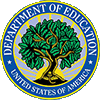Contact Us | Change Text Size | Search Site
Contact Us | Change Text Size | Search Site
About Bridge Multimedia
Services
Accessible Media Development
Audio Description
Bilingual & ELL
Captioning
Extra InfoTM
Products
Emergency Preparedness Online
4th Online Edition
WEIGHTS
Special Projects
OSEP-funded Television Access Project
More
Links
Inquiry-based Science for Autistic Learners
A Multimedia Literacy Tool for Students With Autism
Project Report
by Judy Vesel, Project Director, TERC, and Tara Robillard, Senior Researcher, TERC
Research and Development Design and Related Findings
Step 1. Identifying a Science Unit to Adapt into a Multimedia Literacy Tool
Prior to creating the tool, we selected a science unit for adaptation that met several criteria. It had to be Web-based; take only a few weeks to complete; include hands-on investigations and online inquiry; incorporate accurate, age-appropriate, standards-based science content; be written in age-appropriate linguistically accurate text, have a research base that indicated positive impact on the knowledge, science understanding, and interests of learners; and be free of copyright limitations. The EnViSci Network units — developed by TERC with funding from NSF (Award #9553592) — was selected as it met all of these criteria. From this series, we chose Do We Throw Too Much Away? as the unit to adapt. Besides meeting all of the criteria, it focuses on a concrete topic that is relevant to learners' everyday experience and allows them to collect data that requires only a small number of readily available tools.
Step 2. Adapting the Do We Throw Too Much Away? Website for Autistic Learners
The second step involved six major design tasks.
Step 2, Task 1: The first task focused on adapting the content for use as a stand-alone unit that included the collection of classroom data and allowed for analyses that could be completed without sharing of data via a computer network. The resulting adapted unit was comprised of three sessions rather than the original six.
- Session 1 introduces students to the topic of trash—what it is, how it is produced, and how much Americans generate.
- Session 2 involves students in developing a plan to collect and sort all of the trash they generate in one school day into categories as defined by the EPA, executing the plan and collecting data, and analyzing their data.
- Session 3 involves students in figuring out how they can reduce the amount of trash they generate.
Step 2, Task 2: The second task involved team members using their collective knowledge to brainstorm how to best integrate pictures into the unit so that it supports the three principles of Universal Design for Learning (UDL). The plan that emerged is described below.
Flexibility of representation to give learners various ways of acquiring information/knowledge would be achieved by presenting information in multiple ways as text, static images, narration, and multi-media (i.e. interactive Web content).
Multiple means of expression to provide learners alternatives for demonstrating what they know would be achieved by providing a variety of activities that could also be used as assessments from which learners and/or their teachers could choose and do using accessibility software and methods they were comfortable using.
Multiple means of engagement to tap into learner interests, offer appropriate challenges, and increase motivation would be achieved by offering users opportunities to work in ways that make sense and are interesting to them. They would be able to select stand alone and/or picture-assisted text; manipulate the size of images that illustrate key terms and concepts; listen to the text and simultaneously view highlighted words and/or text blocks; go back and forth to view text and images and narration as often as they would like.
Step 2, Task 3: At the recommendation of Bridge Multimedia, the team undertook a third task that involved leveling the existing text for Session 1. Bridge Multimedia coordinated this work, which was accomplished in conjunction with a specialist who had considerable experience in leveling science texts for materials published by a major publishing house.
Step 2, Task 4: The fourth task involved integrating features from a commercially available library of software-based picture icons.
Step 2, Task 5: The fifth task involved integrating a text-to-speech feature using synthesized voice to “read” the text of each page. This feature gave students the opportunity to click ![]() a voice icon and hear the text while seeing each word highlighted as it is read.
a voice icon and hear the text while seeing each word highlighted as it is read.
Step 2, Task 6: The sixth task involved using software-based picture icons to develop several activities that we call: Try This! These included a variety of pedagogical strategies students and/or teachers could choose from and use to do the unit and, at the same time, check their understanding, and demonstrate what they had learned. The Appendix includes examples of the Try This activities for Session 1.
Findings Associated With Completion of Step 2
- Web-based text could not be easily entered into the software so that pictures could be assigned to individual words.
- Icons were not available for many of the terms requiring illustration.
- Selection of an appropriate picture icon had to be made from several pictures meant to illustrate the same term without any guidelines for making the selection.
- The pictures provided often did not accurately convey the scientific content of a term.
- The static nature and size of the picture icons made it difficult to design crisp clear Web pages.
Step 3. Submitting Session 1 to Experts for Review
Two individuals served as reviewers. One reviewer had over 10 years of experience as a head teacher and supervisor of several special education classrooms with a focus on learners with autism. Both reviewers had a background in speech/language pathology and education.
To guide the review, we developed an instrument with specific questions to elicit feedback and suggestions that would be useful for revision of the session and provide direction for development of the remaining sessions. The instrument (included in the Appendix) listed questions for reviewers about the look and feel of the interface (font size, picture icons, text-to-speech feature), content and pedagogy (reading level, navigation, and strategies for classroom use), activities, and teacher materials. For the review, we sent reviewers the instrument and link to Session 1 and asked them to send us their feedback by the end of the following week. After reviewing their feedback, we set up follow up phone conferences to discuss the details of their responses.
Findings Associated With Completion of Step 3
- The leveled text was too simplistic (both reviewers).
- The speed of the synthesized voice narration of the text was acceptable (both reviewers). However, the intonation was unnatural. A human voice narration (either of a teacher or student) is preferable (one reviewer).
- Too many pictures were used to illustrate the text. Pictures are not needed for every word and create a page that is visually overwhelming. Pictures should be limited to those that support vocabulary associated with key concepts (both reviewers).
- Actual photographs are preferable to picture icons. Pictures are widely used in grade level science texts, convey what learners see around them, can be selected to help learners accurately differentiate nuances, and are more scientifically accurate than the picture icons (one reviewer).
- Activity templates are very helpful and would make implementation of the unit and assessment of understanding easier for teachers (one reviewer).
Step 4. Redesigning Session 1
Our findings led us to the redesign of Session 1. It was accomplished as follows. Original texts were sent to the teacher/educator who had reviewed the previous version. She edited them to make them more appropriate for our audience and highlighted terms that required illustration. The revised text was posted on the site. Photographs were selected from those that we already owned, from those that we took for the unit, and from those available in the public domain. To make the interface less cluttered and increase effectiveness of the images, we included a reduced-sized image that appears above the term and a roll over feature that results in a larger version appearing in a box to the right of the text. The revised unit is available at http://throwaway.test.terc.edu/
Figures 1 and 2 below are examples of the revised interface.
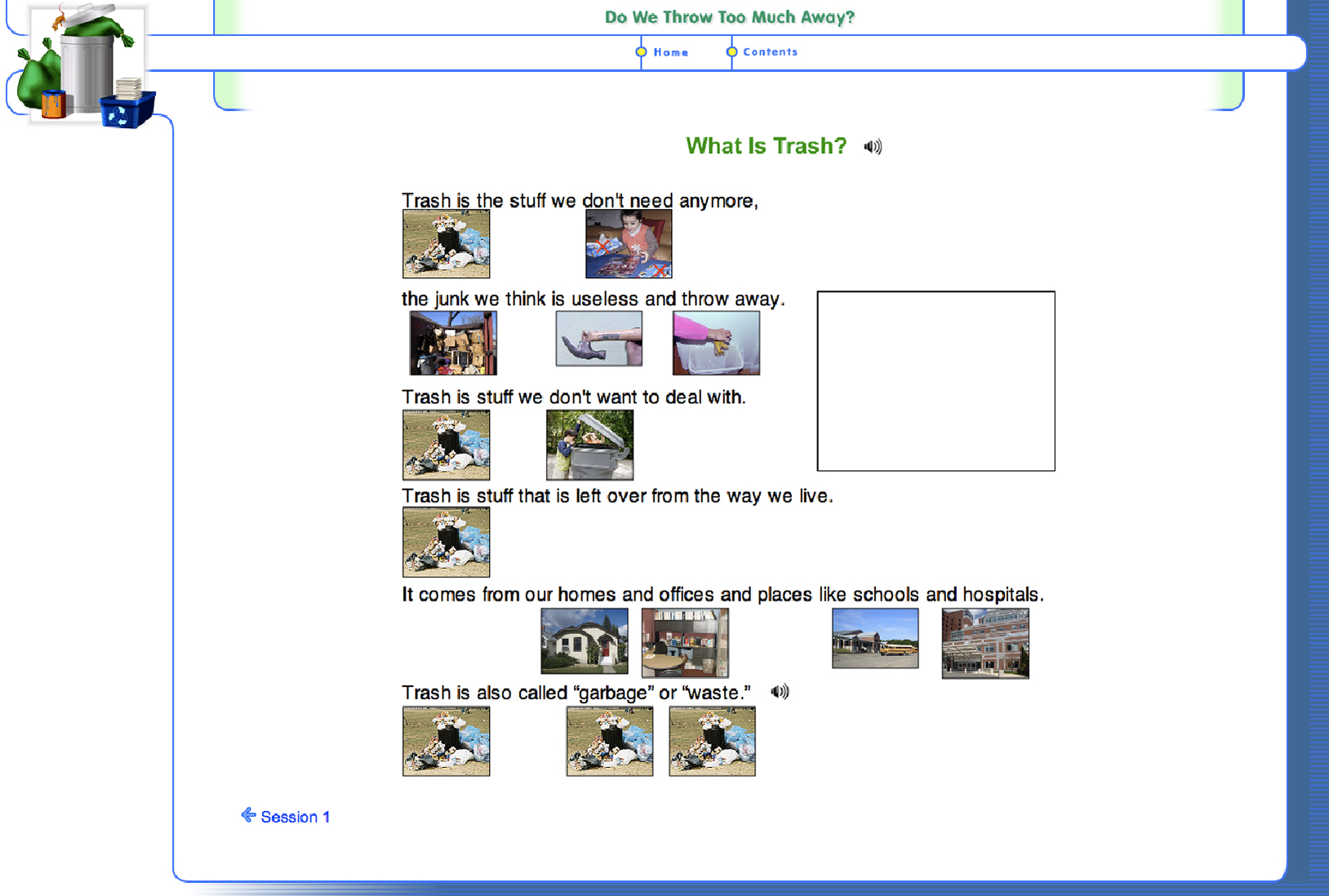
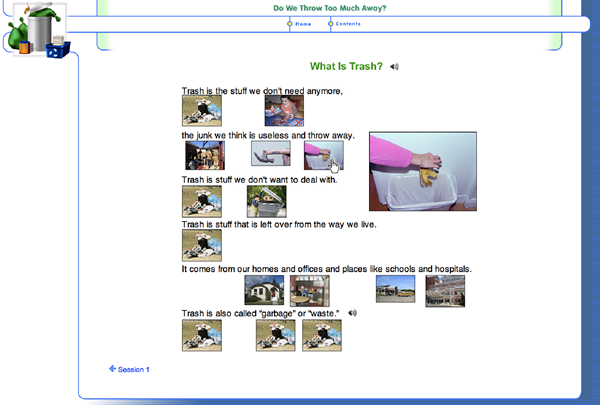
Step 5. Testing Session 1
The teacher/educator who had been working with us sent the link to Session 1 to one of the teachers that she supervises and asked her to do it with a couple of her students. Although the unit is being designed for higher functioning students (those close to grade level), those who used the session were earlier learners. Nonetheless, her feedback (summarized below) provided valuable insight into the redesign of Sessions 2 and 3.
Findings Associated With Completion of Step 5
- Are students able to read and understand the content of the session? No—I think there is too much text for our students. It would probably work for students who are more truly close to grade level in terms of comprehension. Comprehension is such a big deficit even for my students who are relatively good at decoding. Some of the text is a little “wordy”.
- Do students know what to do, what to click? Is navigation intuitive and easy? Yes. I like how the image appears larger as you roll over it.
- Do the images provided help students access the content of the unit? Are there any terms that need images or that have images and do not need them? I might suggest more non-noun symbols. (Our teacher/educator clarified this to mean that multi-term phrases need to include multiple pictures rather than a single picture). I know that's really tough to represent, but it's a little hard to tell what the sections are about if you're just looking at the pictures. You see the objects/places/people but don't necessarily get a sense of what they're doing, where they're going (or where the trash is coming from, going to, etc.). Also, the pictures could be less complex. For example, I would gray out the other sections of the graph and just point to the one being discussed in the section with the circle graph. It would be easier to focus on the most important parts of the image.
- How helpful is the text-to-speech? Very. I love the highlighting words as it reads.
- Is anything confusing? It would be good to have more space between lines, so it is clearer which pictures go with which text
Step 6. Completing the Unit and Testing with Students
Except for revision of the text, Session 1 is being adjusted to reflect findings from the review and adaptation of Sessions 2 and 3 is nearing completion. Also, under the leadership of Bridge Multimedia, human voice narration is being incorporated into the unit. To accomplish this text files were transmitted and reviewed to ensure that they were appropriate for narration. This review showed that some of the line breaks needed to be adjusted so that awkward pauses were not inserted at the end of lines of text. 8-12 year olds then auditioned as narrators. This resulted in the partners agreeing on a child to be the narrator. Recording of the narrations and their integration into the Web site followed.
Prior to creating the narration, TERC and Bridge Multimedia contacted experts in speech recognition software, psychoacoustics, and language processing, and speech pathologists to identify clear speech methods to incorporate into the narrations to increase speech intelligibility—in both English and Spanish—for people with auditory impairments. The methods identified included adjusting the rate of words following each other; use of pauses within sentences and use of longer pauses than typical where there are commas and periods; attention to the articulation of sounds within words of longer duration; accuracy of word pronunciation; increasing “consonant power” of letters such as T, P, M, and N that are difficult to differentiate; attention to pitch contour and consistency of word intonation. Until now, clinicians have used these methods, but they have never been applied as an approach to recording human voice for audio books, instructional materials, dictionaries, etc.. As such, the integration of this "intelligible speech" component into materials for the intended audience is in itself groundbreaking.
Following completion of the unit, it will be tested during the next phase of our research with students functioning at the intended level and activities for implementation and assessment will be developed.